Reminders for Session Chairs:
- Please contact the speakers whose sessions you are chairing and learn their modality of presentations (virtual, in-person, or prerecorded; if prerecorded or flipped format, check if they are available for the Q&A session.
-
Make sure to have either a phone or laptop with you so that you can keep track of the Q&A, chat, on the session in Whova. You can keep track of Zoom comments on the desktop in the room itself.
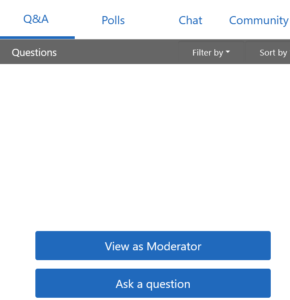
- Locate the correct venue. Every room has a desk with Desktops setup. A tech help volunteer will have setup the Zoom session. There should be microphones and tech instructions with the tech help volunteer’s phone number there. If there are any issues, call that number.
- Welcome both the in-person and online participants. Ensure that the online participants are able to hear you. Encourage folks to speak up if they are having any issues that can be fixed.
- When facilitating the Q&A, please keep in mind that there are Zoom and Whova participants. Make sure to check for questions, comments, and repeat them to the room. Please make sure that participants and presenters are both using the microphones available. This is not only an accessibility concern in the room, but also helpful to those on Zoom.
- When closing the session, do not close the Zoom session. It will be running the whole day in that room.
-
Make note of the number of people in both, the room and on Zoom and enter that into this form.
- These can be approximate! Note down the name of your session as it is on Whova, the approximate number of people present, perhaps either at the beginning or towards the end of the session.
- Please contact the speakers whose sessions you are chairing and learn their modality of presentations (virtual, in-person, or prerecorded; if prerecorded or flipped format, check if they are available for the Q&A session.
-
Please use another device to keep track of Q&A, chat, on the session in Whova. Make sure to join the zoom session at least 15 minutes in advance and flag any issues to the tech help volunteers via Whova.
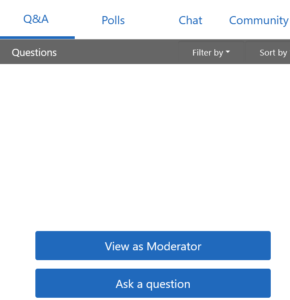
-
Ensure that the people in the room can hear you, as well as the online participants. Encourage folks to speak up if they are having any issues that can be fixed.
-
When facilitating the Q&A, please keep in mind that there are Zoom and Whova participants. Make sure to check for questions, comments, and repeat them to the room. Please make sure that participants and presenters in the room are both using the microphones available. This is not only an accessibility concern in the room, but also helpful to those on Zoom.
-
Ask anyone in the room to make note of the number of people in the room and you can make note on Zoom and enter that into this form.
- These can be approximate! Note down the name of your session as it is on Whova, the approximate number of people present, perhaps either at the beginning or towards the end of the session.
This is a hybrid conference. All sessions have both an in-person space on GMU’s Arlington campus and an associated Zoom room. This information can be found in Whova. Conference volunteers will be assigned to session rooms to help you run the room’s Audio Video equipment and troubleshoot as needed. Each room has a dedicated computer that will be used for Zoom and that speakers can use to run their slideshows. If a speaker prefers to use the HDMI cables to connect their own devices, please work with your room’s conference volunteer to log the speaker into the Zoom session or ensure the room camera is providing online participants an appropriate view of the speaker’s slides. Make sure to check that the speakers presenting virtually are co-hosts / can share their screen on the Zoom room.
Please also ensure that you and your speakers all use the desk or handheld microphones, when available, so that everyone is able to hear. Some rooms in Van Metre Hall have built-in microphones for the speaker area of the room and handheld microphones for audience Q&A. If an audience member refuses to use a microphone, session chairs should repeat their question into a microphone before allowing the speaker to answer. In general, please be mindful so everyone can participate regardless of their modality.
Feel free to get in touch with the speakers in your session ahead of the conference: you may write to simply say hi, introduce yourself, discuss the format of the session etc. In case the papers have multiple authors, don’t hesitate to ask who will be presenting. Please tell them how long their presentations can be (20 min for long papers and 10 min for short papers) and that you will have to be strict about time.
Decide whether you’d like to have the Q&A after each individual presentation, or at the end of the session.
Ideally, think of a common thread or shared topics across all the papers in your session: we know this is not always easy or, in some cases, possible. But it may help you navigate the Q&A if you have a sense of how you would start a genuine cross-paper discussion
Arrive early: it would be great if you could come to the room or Zoom room at least 10 minutes before the session starts. Meet the speakers, remind them about the format of the session, the order of presentations etc.
Introduce yourself first: when starting the session and to welcome both the audience and the speakers, make sure you say who you are and what your professional affiliation is. Do not assume that everybody knows you – even if you see lots of familiar faces in front of you.
Introduce each speaker briefly: name, affiliation and the title of the paper should suffice. We should make sure that our speakers get the full amount of time that’s allotted to them
Have a couple of reserve questions prepared for each presenter: audiences are sometimes shy. If there are no questions coming from the attendees, get the ball rolling by asking the first questions yourself
Be strict about the time: please make sure that speakers stick to their time. Please do not forget to use a timer on your phone or your watch. In each room, we will have printouts of time cards with “5 min”, “1 min” and “Please wrap up!” Use them to help the speakers in the room know how much time they have left. For online sessions, be sure to use the chat function.
For flipped format sessions, let participants know that the link to the recording is available on Whova. The speakers are welcome to share their abstract and have a longer discussion time.
When should you interrupt? If you have a sense that the speaker is still not on their concluding slide after you shown them the card that they have run out of time, and you’ve given them a minute or two to conclude, feel free to get up from your seat and ask them – politely but firmly – to wrap up their talk in a couple of sentences. You may want to explain that you are doing it to allow enough time for other speakers and Q&A.
In the Q&A session, be sure to check for online participants and their questions, either on chat or out loud by unmuting themselves. The conference volunteer assigned to your room is available to help you monitor chat, if you would like them to do so.
Make sure to have a closing segment: after the last question is answered, make sure that it is clear to everyone that the session is over. You may want to thank everyone one more time, ask for a round of applause, suggest that the conversations continue during the break etc.